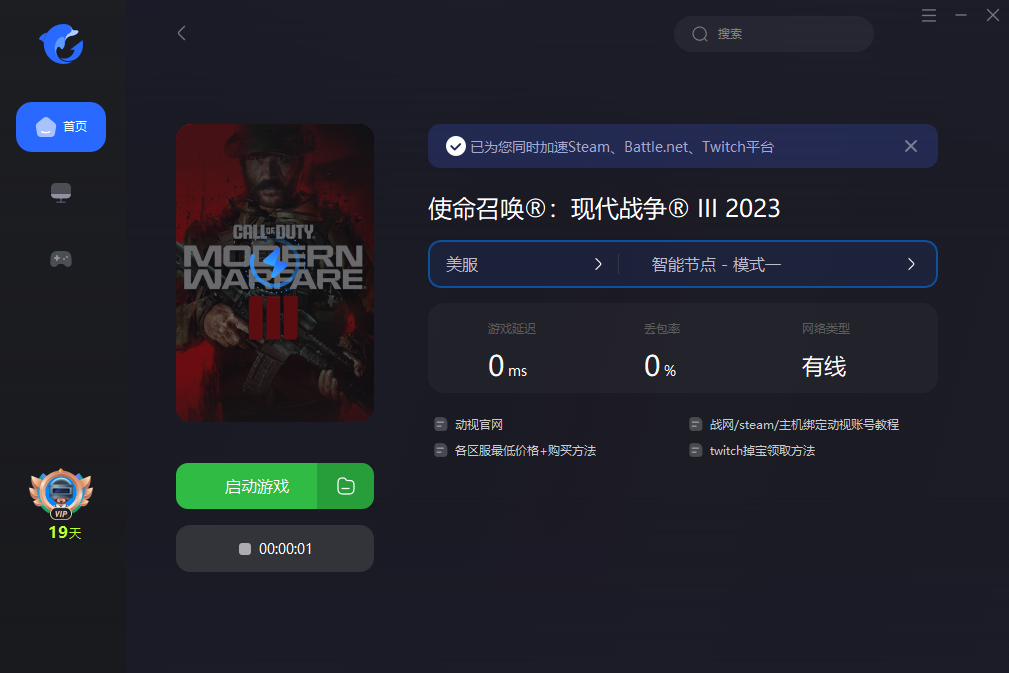cod20与cod19使用的启动器一致,多数问题解决方案一致,可以先参考cod19的解决办法>>如有特殊问题将持续更新
一、与主机失去连接:
部分COD20玩家进入单人战役会报错这个从主机断开连接,需要玩家手动更新下动视帐号

解决方法如下:
1、进入游戏后,点击右边的“账号与网络”

点击“动视帐号

点击“更改显示名称”

进入动视官网,选择登录login,登录帐号后,会重新让输入姓名,完成后重进游戏就可以了

二、COD使命召唤20连接失败未能登入在线服务

首先需要下载使用加速器来解决,大家可以直接下载使用海豚加速器加速使命召唤20,注意选择离自己比较近的区服加速,被分配到距离较远的区服,就会出现这个连接失败的问题。
南方的玩家推荐加速新加坡服港服,北方的玩家推荐加速日服韩服,注意要选择精准锁服加速哦~

三、COD使命召唤20该程序意外停止工作

点击允许验证游戏文件,建议将画面设置为游戏推荐画质,同时注意配置要求。

四、COD使命召唤20卡正在登入卡界面进不去问题


首先下载开启海豚加速器加速使命召唤20,如果还是不行,可以尝试退出steam后重新登录重启游戏重新登录游戏试试看。